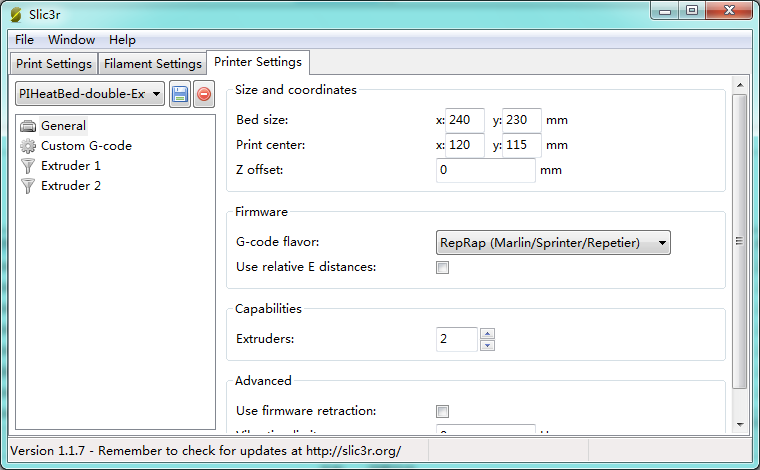Set the Software according to Your Hardware before make the print.
- Install the PiBot 3D Printer Software
- Printer Settings for Your Machine
- Printing Settings by Slice Tools
- Manual Control
Step 1 : Install the PiBot 3D Printer Software
https://forum.pibot.com/discussion/297/pibot-3d-printer-software
Click here to download the new version PiBot 3D Printer Software then clike next next for install. if your system don't have the Microsoft.net framwork4.0 install this (click here) before your install software.
When finsh the installation, the Software have done the following jobs for you.
- Install the PiBot controller board USB driver (for controller board rev1.x).
- Including the defult Printer Setting of PiBot 3D Printer (Based on this, easy to set up for your machine).
- Including the defult Printing Setting of PiBot 3D Printer (Based on this, easy to set up for your machine).
You can according to those settings as a reference to the configuration of your machine.
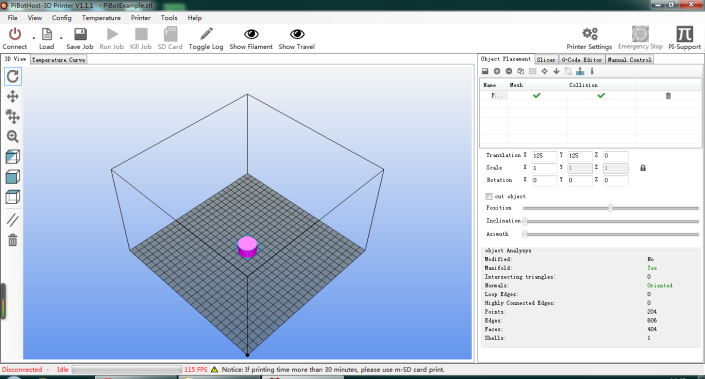
Step 2: Printer Settings for Your Machine
Click the button "Printer Settings" , you will see there are lots of parameter, but sometimes you just need to set few base on the PiBot default setting.
, you will see there are lots of parameter, but sometimes you just need to set few base on the PiBot default setting.
A : Configure the USB Communication
Select the serial port which you checked in the device manager. the default Baud Rate is 115200.
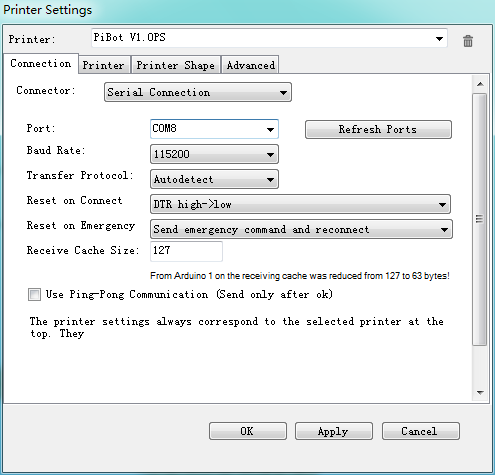
B : Set the Park Position
Pause position or stop position.default is 0 0 0.
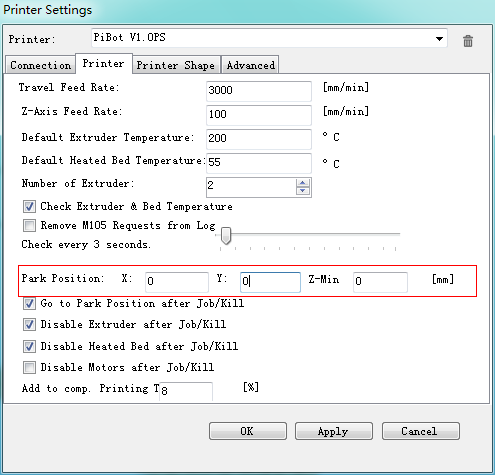
C : Custom the Shape for Your Machine
If use the delta/rostok printer, chage the printer type to rostok printer.
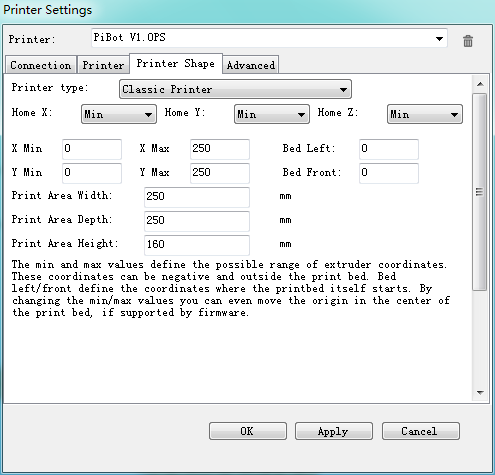
Step 3 : Control Your Machine via Button in Software
Now you can connect to the printer, and control it via the following windows. Check your machine whether working properly.
- Send a command to the machine. check the feedback. for example M119, check the endstop status
- Move the X Y Z axis
- Rotation extruder motor or heat it
- Heat the heatbed if you have
- Control the fan if you have
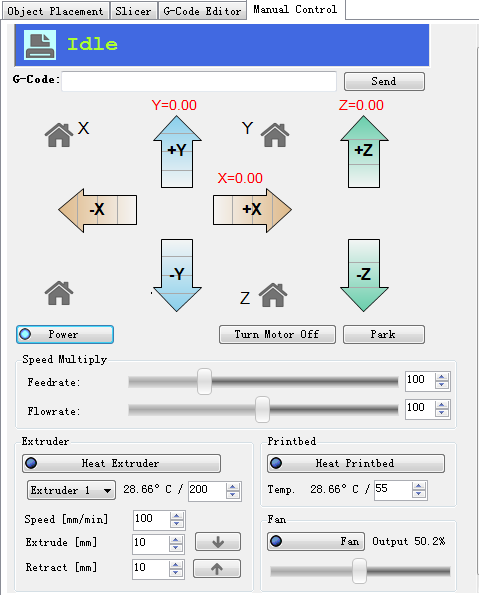
Step 4 : Printing Setting by Slice Tools
The "MACHINE-EXTRUDER-FILAMENT" parameters of settings must be in Cooperate with each other then can get the good printing.
You can get the parameters test by yourself or ask for the extruder or filament seller.
The default is setting of the PiBot extruder and filament conclude by thousand of test.
In this step, only show where to modify those parameter.
Slic3r Quick Configure
Set Your Bed size and print centre in the quick configure.
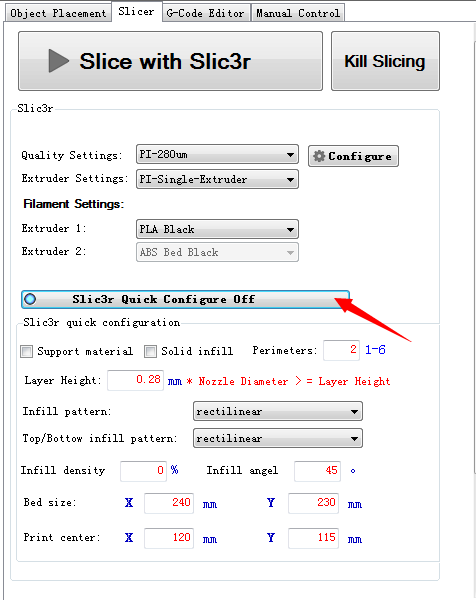
Clike The Following Button for Detail Setting
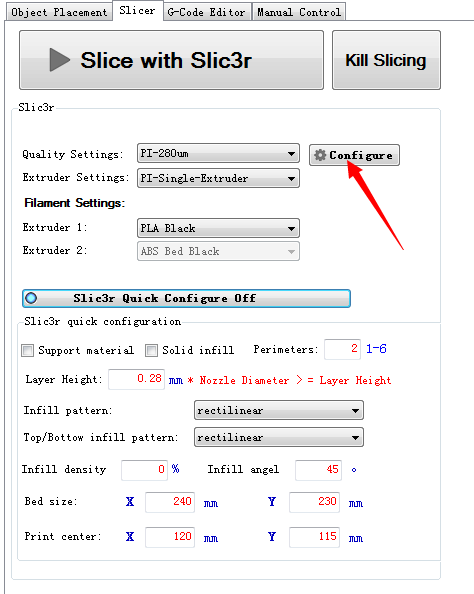
Print Quality Setting
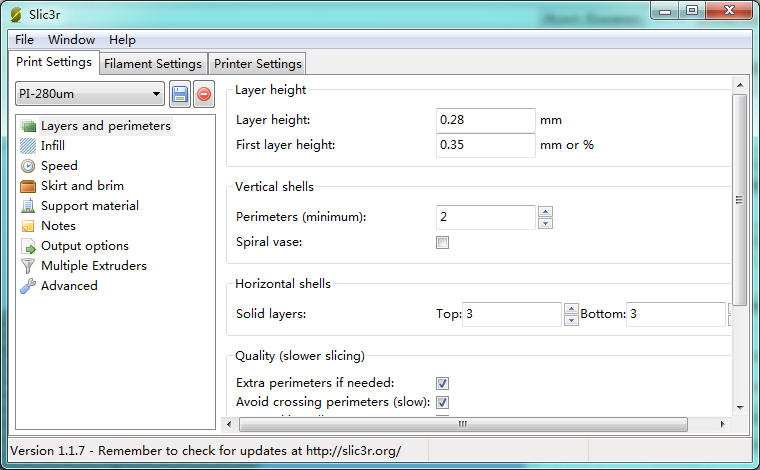
Filament Setting
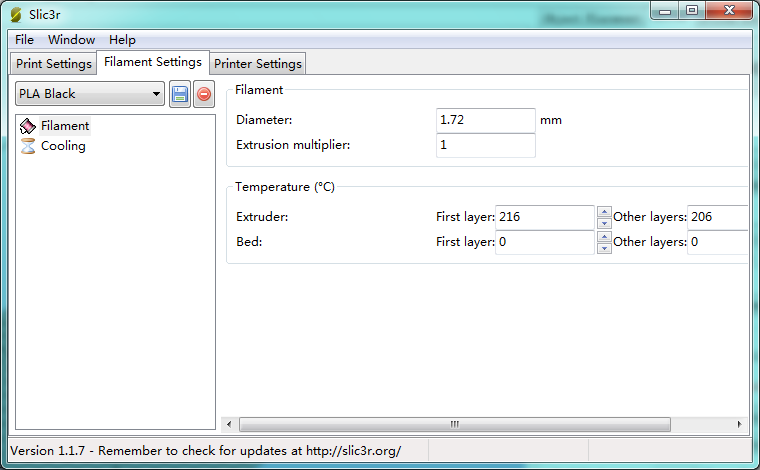
Extruder and Heatbed Setting