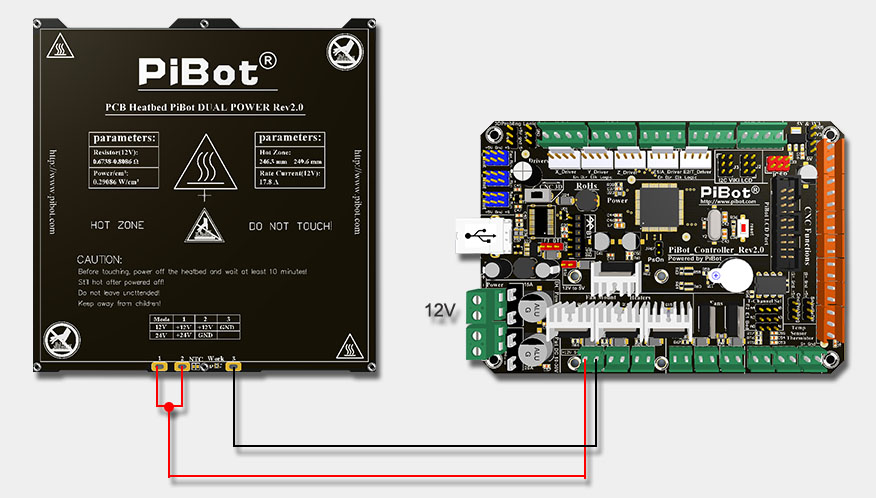Video
Cables and Connector
There are 2 kinds of connector in the board rev2.0, you can use the normal cable connnect or use the quick connector provide by pibot to save time.
PiBot Board rev2.0 is flexible and compatible, you can use the pibot official kits or a third party to build your 3d printer.
Third party only provide limited service, if there is a problem, please ask in the forum.
Wiring Diagram for 3D Printer
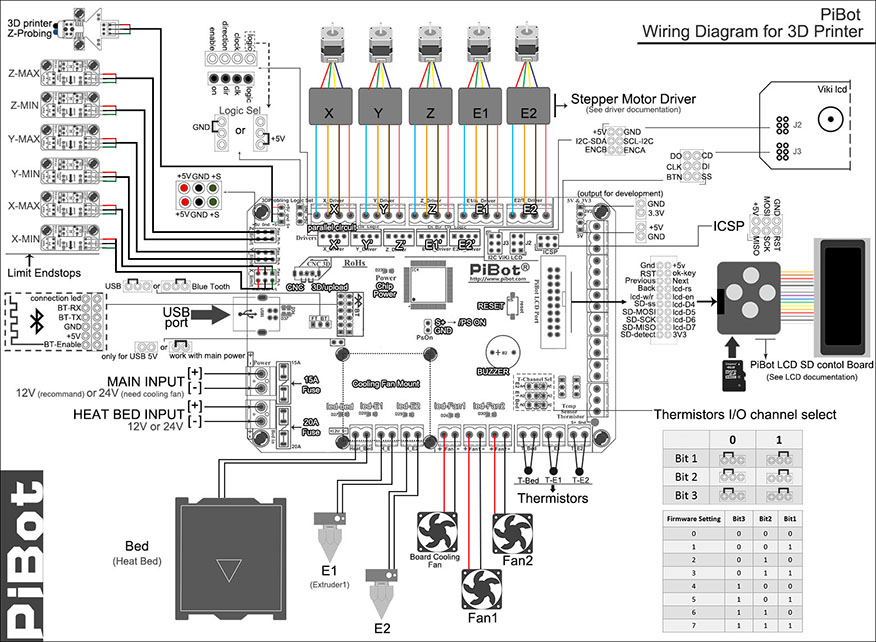
Download the pdf -- https://www.pibot.com/ben/tutorials-connect-your-hardware-2-x/wiring-diagram-for-3d-printer.pdf
Connect with PiBot Kit
Lcd Connect
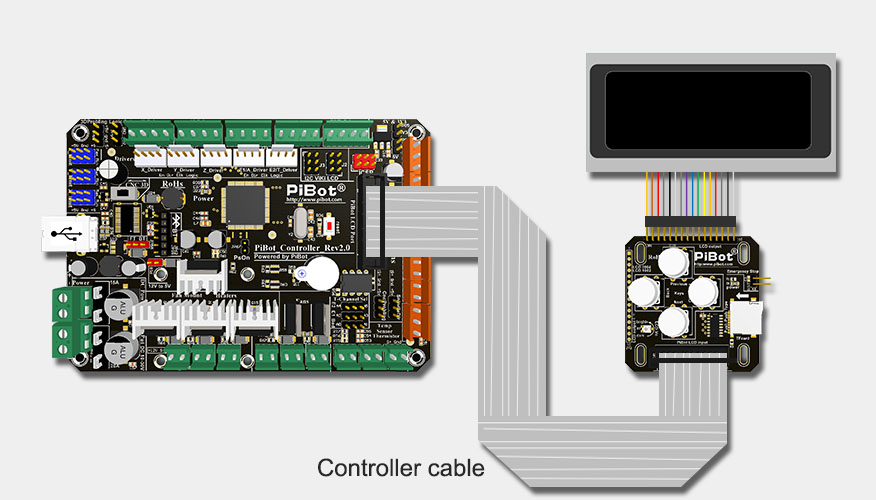
Stepper Driver and Motor Connect
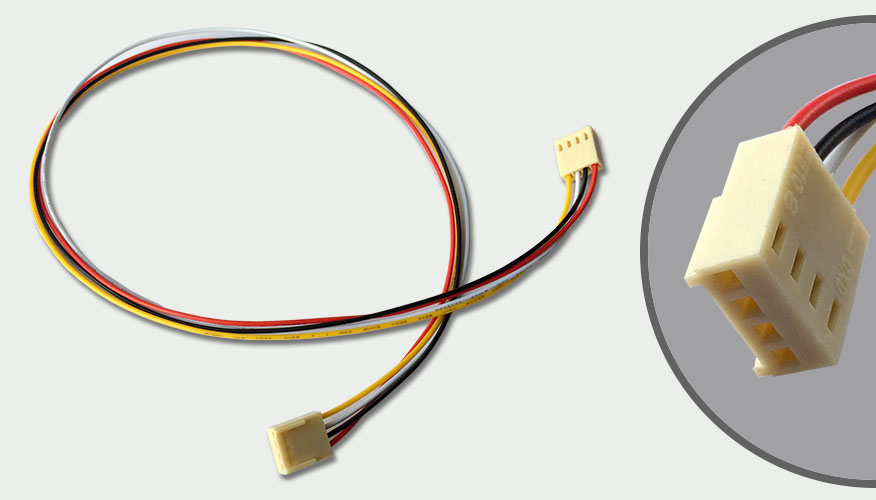

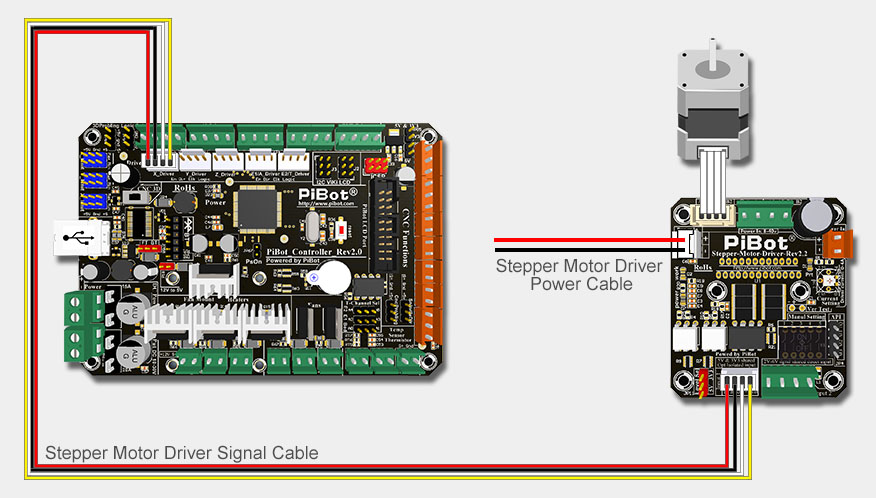
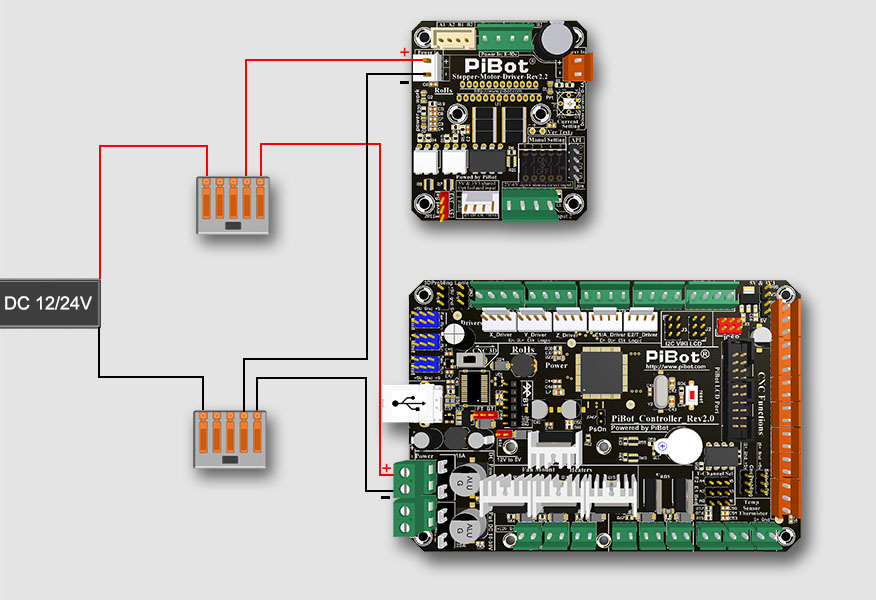
Endstop Connect
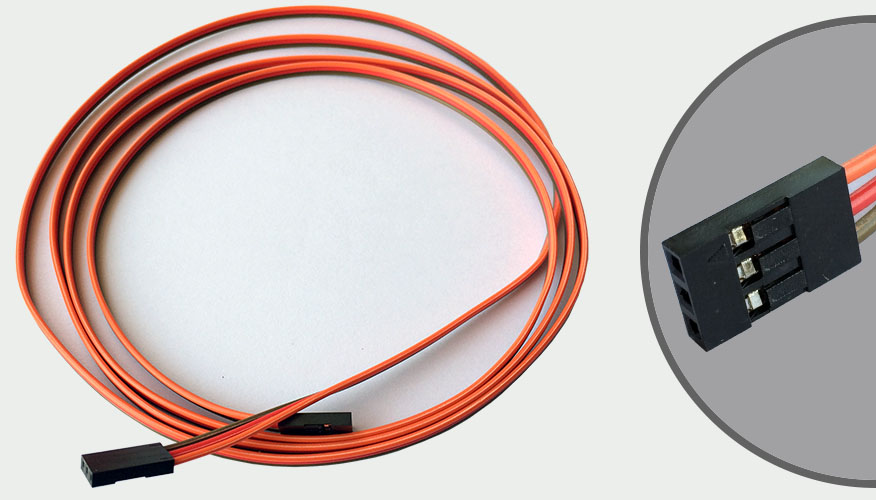
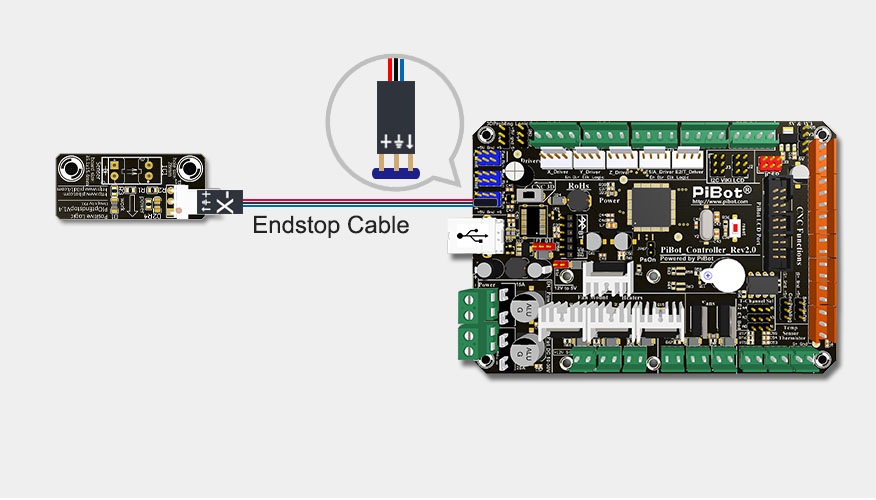
Extruder Connect
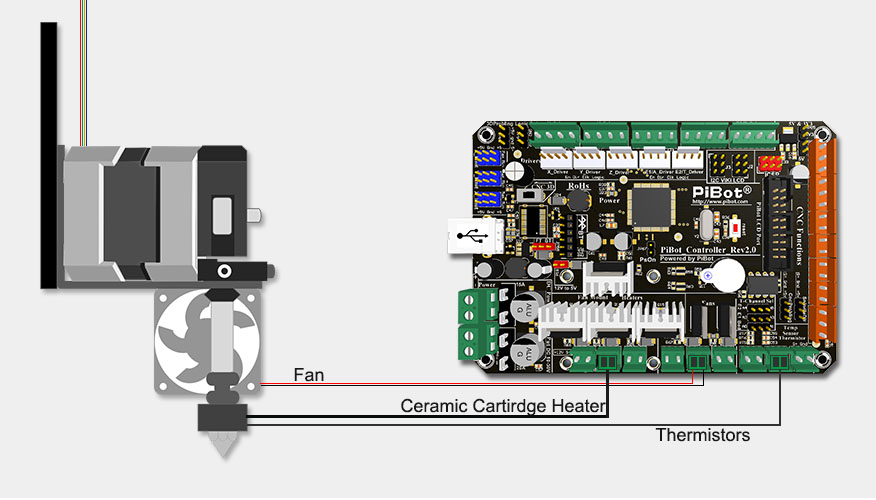
Auto-level Sensor connect
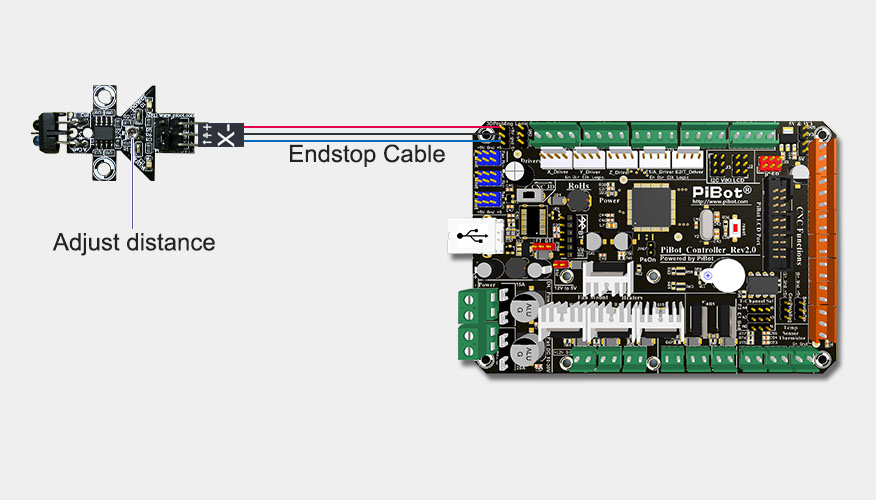
Heat Bed Connect