Vedio
USB Driver Install
PiBot Controller use the FDTI USB chip, so can compatible the Windows MacOS and Linux.
https://www.pibot.com/downloads-pibot-controller-board-usb-driver
Software Install
You can use the PiBot modify version of GRBL CNC controller or other GRBL software control your machine.
Download the PiBot Version software in
https://www.pibot.com/downloads-pibot-cnc-software
Check the COM Port Number in Device Manager
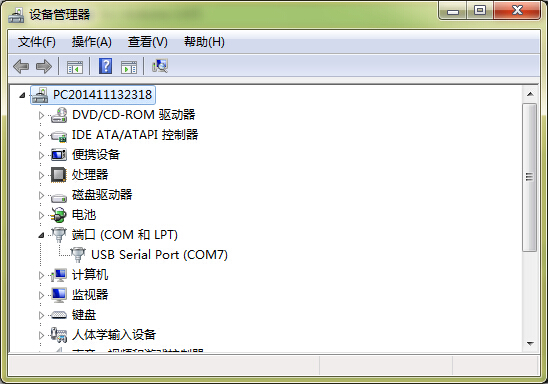
Open the Software Select the Com Number and Baud Rate then Connect
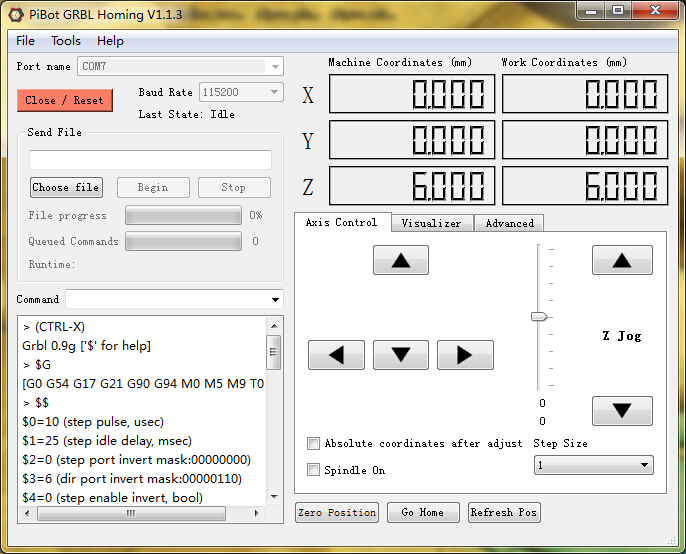
Configure the Steps per mm and other Parameters
According to your machine set the parameters.
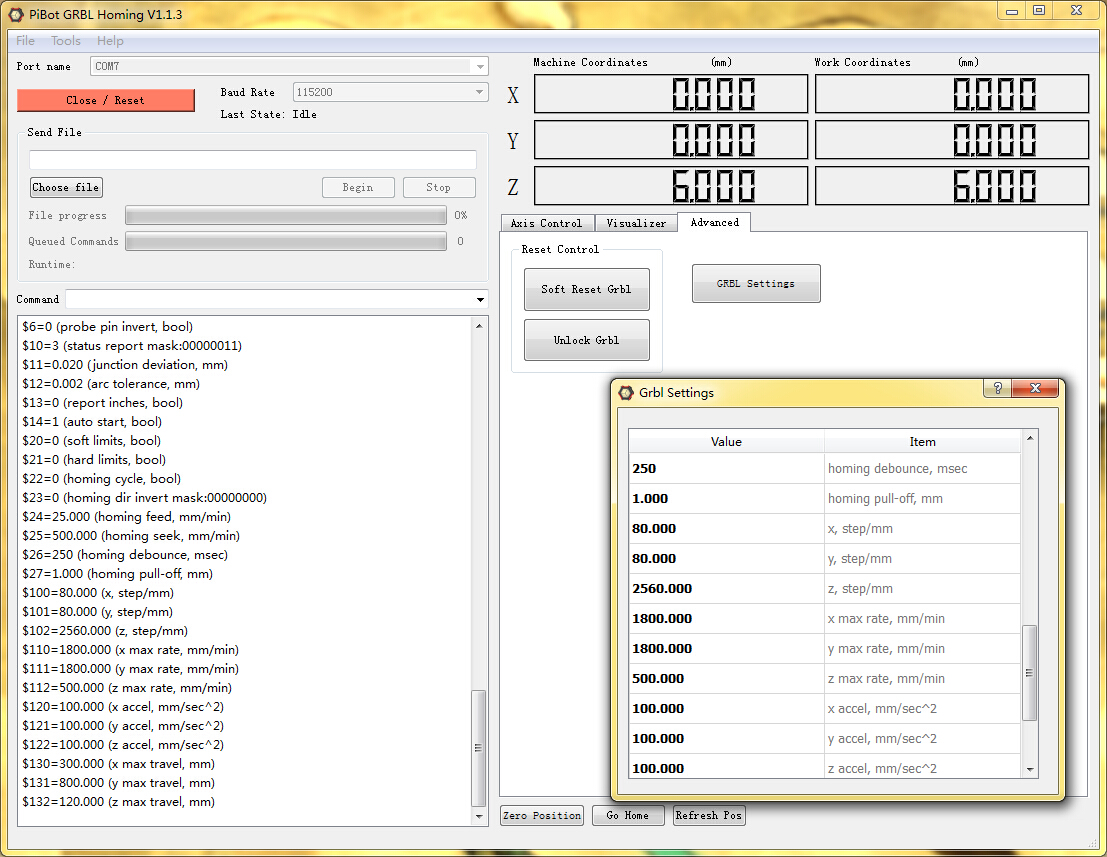
Load the File
More tutorails please check in
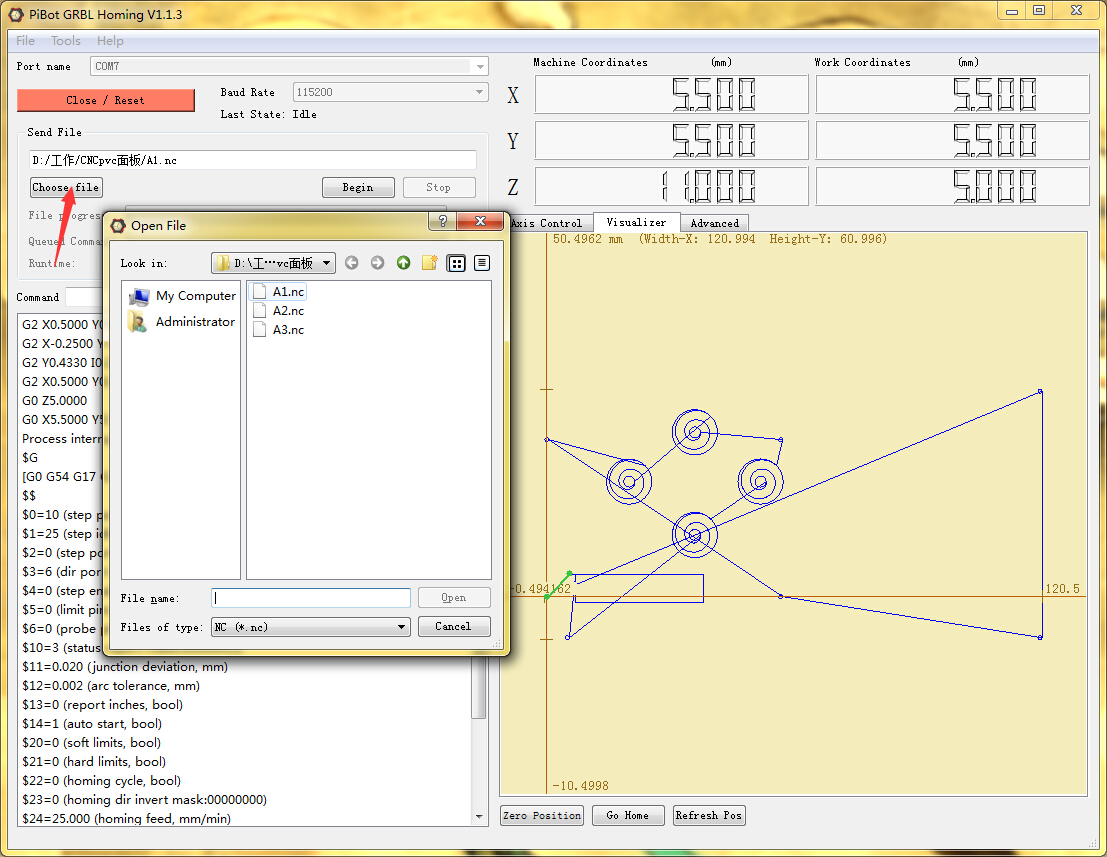
Supported G-Codes in v0.9 (Base on GRBL)
- G38.2: Probing
- G43.1, G49: Dynamic Tool Length Offsets
- G0, G1: Linear Motions
- G2, G3: Arc and Helical Motions
- G4: Dwell
- G10 L2, G10 L20: Set Work Coordinate Offsets
- G17, G18, G19: Plane Selection
- G20, G21: Units
- G28, G30: Go to Pre-Defined Position
- G28.1, G30.1: Set Pre-Defined Position
- G53: Move in Absolute Coordinates
- G54, G55, G56, G57, G58, G59: Work Coordinate Systems
- G80: Motion Mode Cancel
- G90, G91: Distance Modes
- G92: Coordinate Offset
- G92.1: Clear Coordinate System Offsets
- G93, G94: Feedrate Modes
- M0, M2, M30: Program Pause and End
- M3, M4, M5: Spindle Control
- M8, M9: Coolant Control
